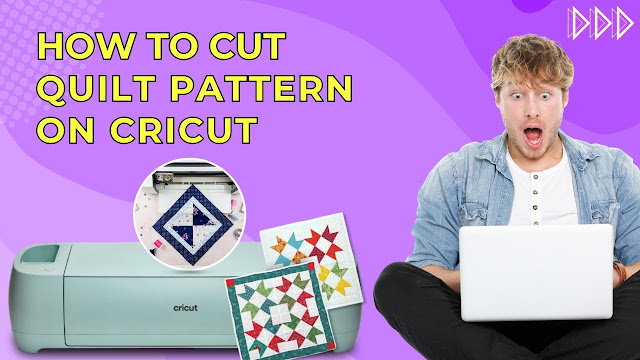How to Make Keychains With Cricut Machine: Ultimate Guide
.jpg)
Do you want to learn how to make keychains with Cricut machines and supplies? Making keychains with a Cricut machine is quite interesting when you know the complete process. Also, you can easily learn the whole process, even if you are a complete beginner. To make a keychain with the Cricut machine, it is necessary to know the setup process and the essential supplies you require. To make the keychain, it is necessary to have a cutting machine, UV light, acrylic keychain bundle, transfer tape, weeding tool, adhesive vinyl, Smart vinyl or permanent vinyl, and others. Once you have all the essential supplies you require, you can move forward with the process of making the keychain project. Begin by opening the Cricut Design Space app on your device. After that, choose the design for your keychain design. Once the design is complete, prepare the machine to complete the cut. Then, load the materials into your cutting machine to cut the design. When the cu...